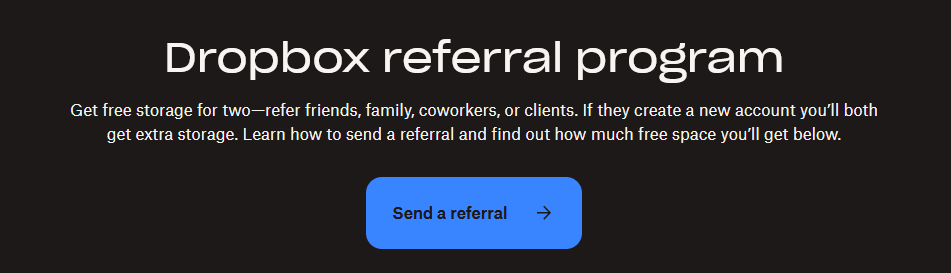
In the digital age, cloud storage has become necessary for individuals and businesses. Dropbox, one of the leading cloud storage providers, offers various ways to increase your storage space. One effective yet often overlooked method is using referrals. This blog post will guide you through maximizing your Dropbox space by leveraging referrals from Google Ads. Dropbox Basic accounts can earn up to 16 GB through referrals.
Understanding Dropbox Referrals
Dropbox’s referral program rewards users with additional storage space for inviting new users to join the platform. For each successful referral, both the referrer and the new user receive extra storage. This method can significantly boost your available space without spending additional money on premium plans.
Why Use Google Ads for Referrals?
Google Ads is a powerful tool that allows you to reach a vast audience. By creating targeted ads, you can promote your Dropbox referral link to people likely interested in cloud storage solutions. This strategy can exponentially increase your referral count and, consequently, your storage space.
Step-by-Step Guide to Maximizing Dropbox Space Using Google Ads
1. Create a Compelling Referral Link
Start by generating your unique Dropbox referral link. Log into your Dropbox account, go to the referrals page, and copy your link. Using a URL shortener, create a short, easy-to-remember version of this link.
2. Set Up a Google Ads Account
If you don’t already have a Google Ads account, sign up at Google Ads. Follow the prompts to set up your account, including billing information.
3. Define Your Target Audience
Identify the demographic most likely to need additional cloud storage. Consider factors like age, occupation, and interests. For instance, students, professionals, and small business owners are prime candidates.
4. Create Engaging Ad Content
Your ad content should be clear, concise, and compelling. Highlight the benefits of Dropbox, such as secure storage, easy sharing, and cross-device accessibility. Include a strong call-to-action (CTA) encouraging users to sign up using your referral link.
Ad Example:
Secure Your Files with Dropbox! Get Extra Free Storage by Signing Up Now. Click Here to Start!5. Set Your Budget and Bidding Strategy
Determine how much you’re willing to spend on your ads. Start with a modest budget and adjust as you see the performance of your campaigns. Use a cost-per-click (CPC) bidding strategy to control your expenses while maximizing the number of clicks on your referral link.
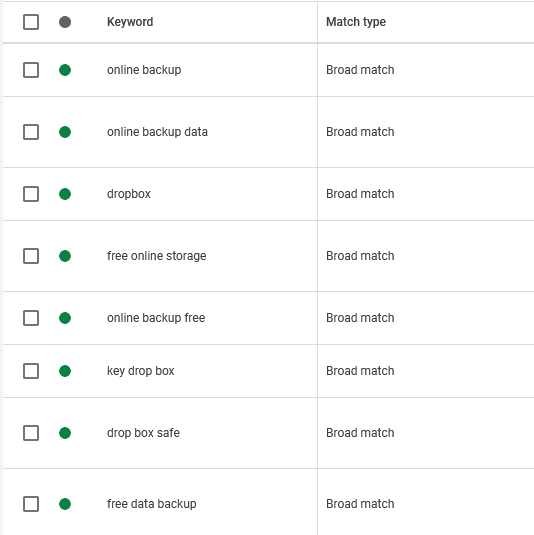
6. Launch and Monitor Your Campaign
Once everything is set up, launch your Google Ads campaign. Regularly monitor its performance using Google Ads’ analytics tools. Track metrics like click-through rate (CTR), conversion rate, and cost per conversion to gauge effectiveness.
7. Optimize Your Campaign
Based on your campaign’s performance, make necessary adjustments. Refine your ad copy, adjust your targeting, and reallocate your budget to better-performing ads. Continuous optimization ensures you get the most out of your ad spend.
Tips for Success
- Use High-Quality Visuals: Incorporate appealing images or videos in your ads to attract more attention.
- Leverage Social Proof: Mention the number of people who have already benefited from your referral link.
- A/B Testing: Experiment with different ad variations to see which performs best.
- Track Referral Status: Check your Dropbox referrals page to see how many successful referrals you’ve made.
Conclusion
Maximizing your Dropbox space using referrals from Google Ads is a smart, cost-effective strategy. Creating targeted ads and continuously optimizing your campaigns can significantly boost your cloud storage without incurring additional costs. Start implementing these steps today and enjoy the extra space on your Dropbox account!