Creating dummy data for testing and development purposes is a common requirement in many fields, from software development to data analysis. Generating realistic, diverse datasets can be a time-consuming task. Fortunately, ChatGPT can assist in generating CSV dummy data quickly and efficiently. This blog post will walk us through generating CSV dummy data using ChatGPT.
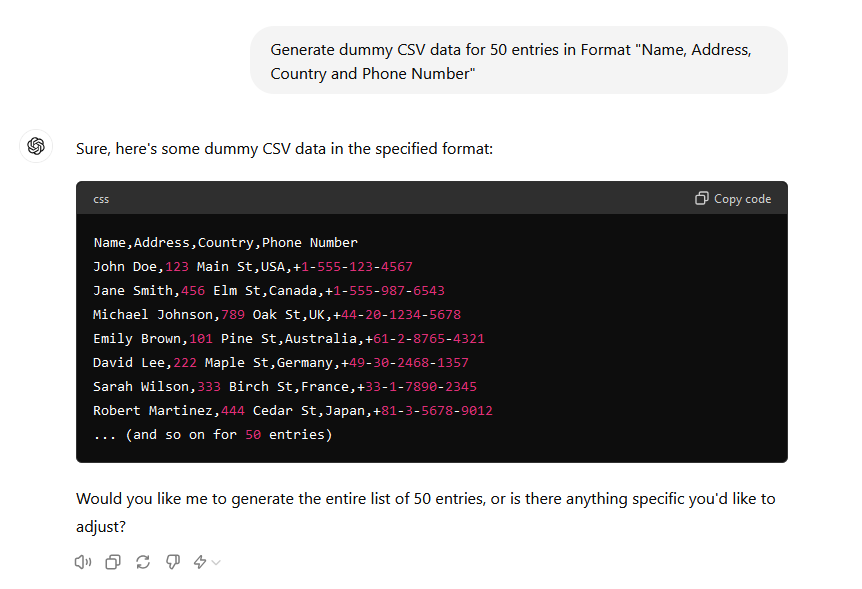
Why Use ChatGPT for Generating Dummy Data?
ChatGPT is an AI language model developed by OpenAI. It is capable of understanding and generating human-like text based on the input it receives. By leveraging ChatGPT, you can generate various dummy data types, including names, addresses, dates, and more, without complex coding or data generation tools.
Steps to Generate CSV Dummy Data
Step 1: Types of Data
You may have one of the two use cases. 1. Entirely Dummy Data 2. Actual Data, however, is unavailable in the required format. Let’s see an example of both.
Step 2: Prompt ChatGPT to Generate Data
With the data structure in mind, you can now prompt ChatGPT to generate the dummy data. Here’s an example prompt to create data for the columns mentioned above:
Fake Data
Generate dummy CSV data for 50 entries in Format "Name, Address, Country and Phone Number"Name,Address,Country,Phone Number
John Doe,123 Main St,USA,+1-555-123-4567
Jane Smith,456 Elm St,Canada,+1-555-987-6543
Michael Johnson,789 Oak St,UK,+44-20-1234-5678
Emily Brown,101 Pine St,Australia,+61-2-8765-4321
David Lee,222 Maple St,Germany,+49-30-2468-1357
Sarah Wilson,333 Birch St,France,+33-1-7890-2345
Robert Martinez,444 Cedar St,Japan,+81-3-5678-9012
... (and so on for 50 entries)Real Data
Generate CSV data for list of 50 countries in the following format "Country, Capital, total area in square ft, Continent"Country,Capital,Total Area in square ft,Continent
USA,Washington D.C.,3796742000,North America
Canada,Ottawa,3855100000,North America
Brazil,Brasília,3287620000,South America
Australia,Canberra,2967900000,Australia/Oceania
India,New Delhi,1269215000,Asia
Argentina,Buenos Aires,1073510000,South America
Kazakhstan,Nur-Sultan,2730418000,Asia
Algeria,Algiers,919595000,Africa
Democratic Republic of the Congo,Kinshasa,905568000,Africa
Greenland,Nuuk,836330000,North America
Saudi Arabia,Riyadh,830000000,Asia
Mexico,Mexico City,760610000,North America
Indonesia,Jakarta,735355000,Asia
Sudan,Khartoum,728215000,Africa
Libya,Tripoli,679359000,Africa
Iran,Tehran,636372000,Asia
Mongolia,Ulaanbaatar,604077000,Asia
Peru,Lima,496093000,South America
Chad,N'Djamena,495755000,Africa
Niger,Niamey,489678000,Africa
Angola,Luanda,481353000,Africa
Mali,Bamako,478841000,Africa
South Africa,Pretoria,471445000,Africa
Colombia,Bogotá,440831000,South America
Ethiopia,Addis Ababa,426373000,Africa
Bolivia,Sucre,420557000,South America
Mauritania,Nouakchott,397955000,Africa
Egypt,Cairo,386662000,Africa
Tanzania,Dodoma,364945000,Africa
Nigeria,Abuja,356667000,Africa
Venezuela,Caracas,353841000,South America
Pakistan,Islamabad,340509000,Asia
Namibia, Windhoek,318696000, AfricaStep 3: Save the Data to a CSV File
Copy the generated data and save it to a CSV file using a text editor or a spreadsheet application. Here’s how you can do it using a text editor:
- Open a text editor (e.g., Notepad, TextEdit).
- Copy and paste the generated data into the text editor.
- Save the file with an
.csvextension, such asdummy_data.csv.
Alternatively, you can use a spreadsheet application like Microsoft Excel or Google Sheets:
- Open the spreadsheet application.
- Copy and paste the generated data into the spreadsheet.
- Save the file as a CSV file.
Step 4: Verify the Data
It is always a good practice to verify the generated data to ensure it meets your requirements. Open the CSV file and check for any inconsistencies or errors. If necessary, refine the prompt and regenerate the data using ChatGPT.
Conclusion
Generating dummy data using ChatGPT is straightforward and efficient. By defining the data structure and prompting ChatGPT appropriately, you can quickly create realistic datasets for testing and development purposes. This approach saves time and effort, allowing you to focus on other essential tasks.
Experiment with different prompts and data structures to generate various types of dummy data. With ChatGPT, the possibilities are virtually limitless.